Documentation
Overview of Documotor
Welcome to the documentation site of Documotor! This site aims to introduce you to document automation and explain how Documotor works. You can visit Integrations, Guides, Templating or Data transformations to learn more about specific components.
What is Documotor?
Documotor is a browser-based document automation platform that allows any system or process to benefit from document generation. It’s a powerful automation solution that streamlines and automates the document creation process for businesses. With Documotor, businesses create professional documents quickly and easily, saving time and effort.
Standard flow
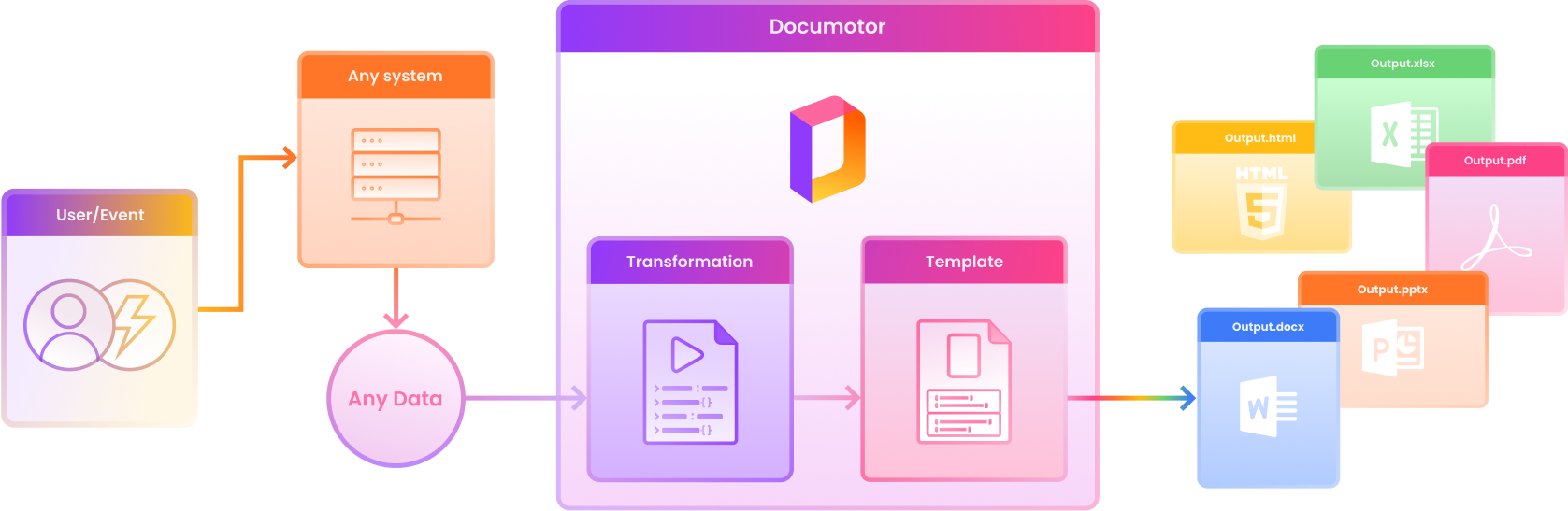
- A user selects a custom Generate document button inside any system the client is currently using.
- The data from the system is passed to Documotor.
- Documotor follows the business logic of inserting data into a template in order to generate the document.
- The document is returned to the user as a download or returned to any system.
Documotor is system and data-agnostic, meaning that any system capable of transferring data can be used to automate documents.
What components make up a Documotor automation setup?
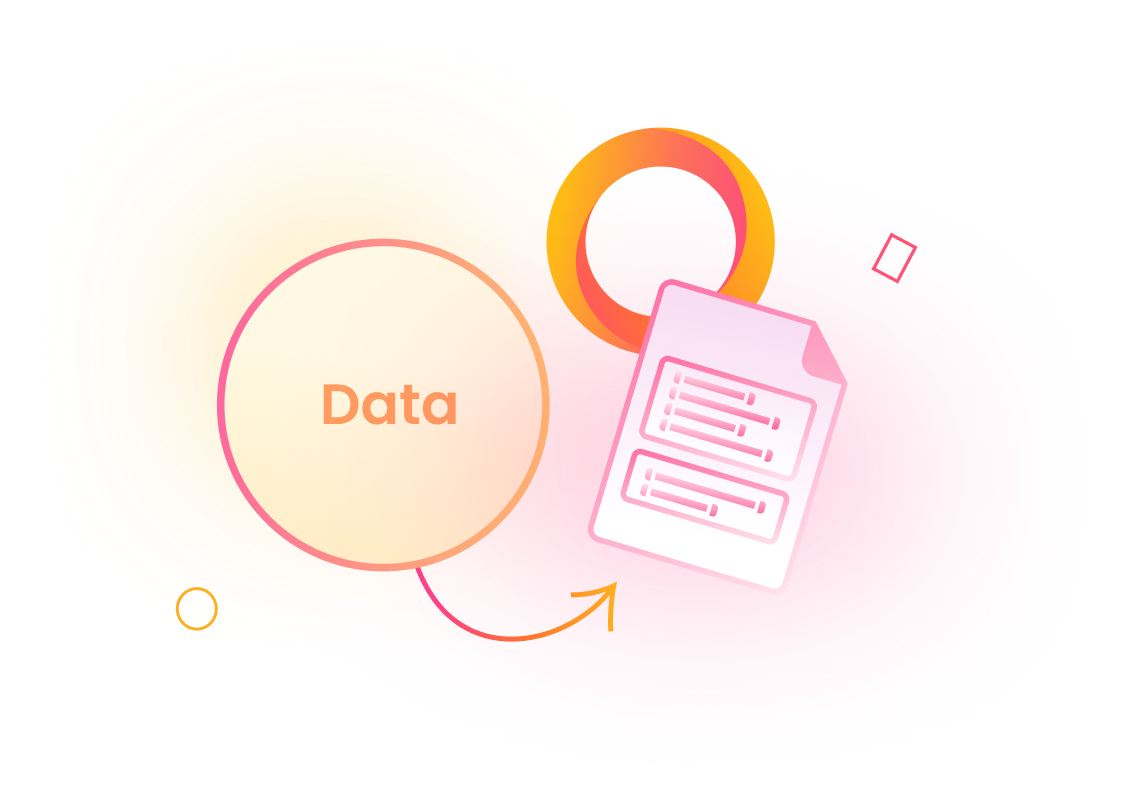
Data
Data comes in many forms and structures, but one of the most common formats is JSON. It's a widely supported standard for data transfer. Supply JSON data to Documotor where you'll be able to process and restructure it further if it needs to be adjusted to your template.
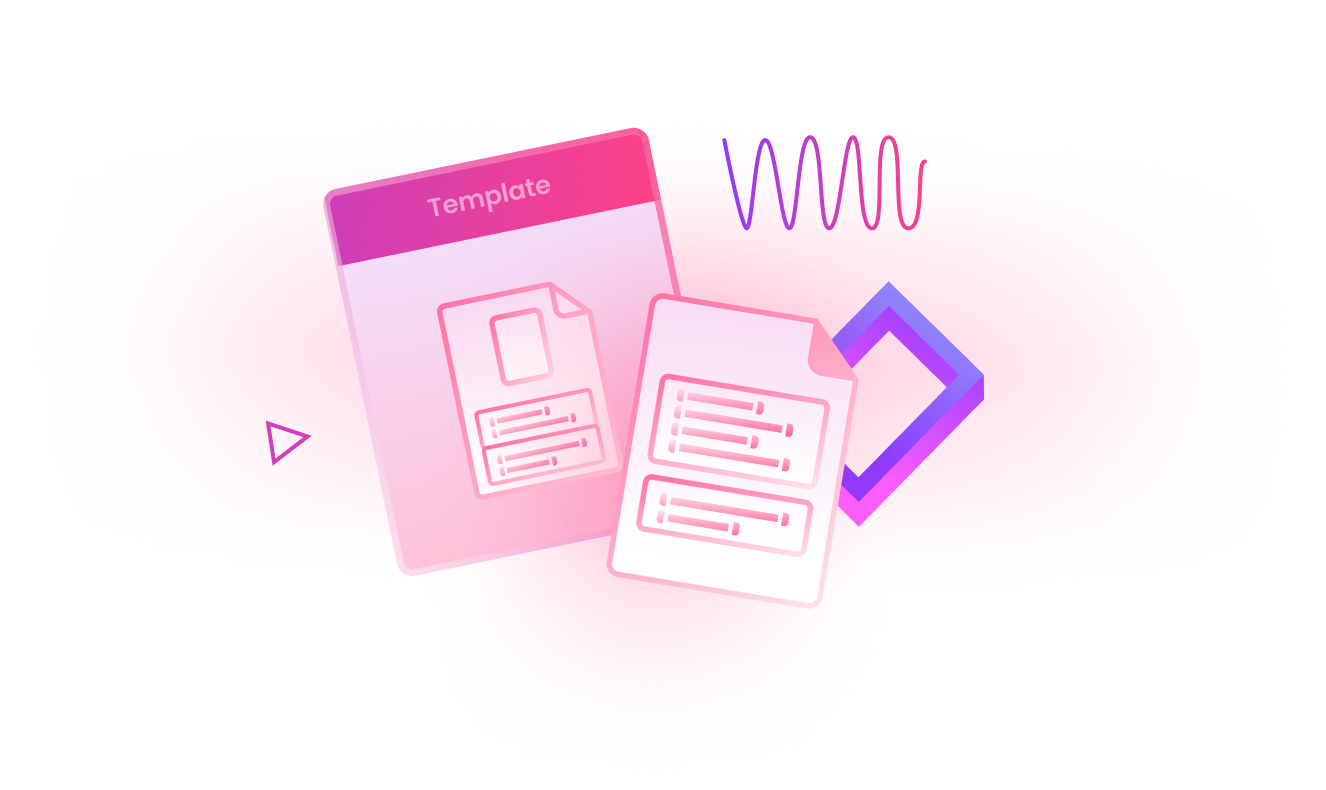
Template
A template is a file, often a report or a presentation, with placeholders that define which data is inserted where in the document. Any document missing variable data can be automated, but Documotor's value shines most in rule-based, data-intensive templates. Documotor simplifies the creation of documents and guarantees the accuracy of data and consistency with brand guidelines, regardless of the complexity of the document.
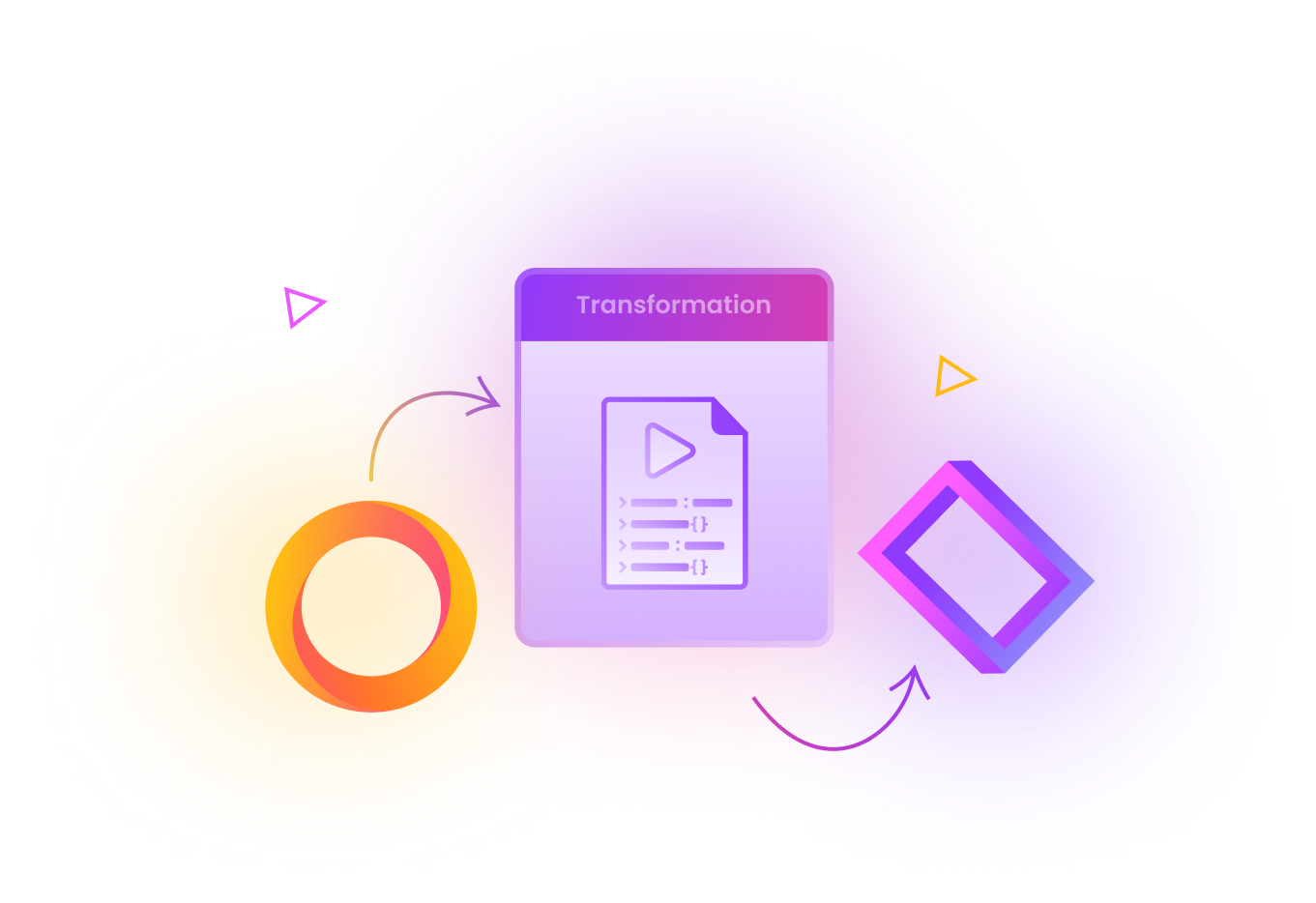
Transformation
Finally, the transformation enables you to format your unprocessed data into a structure that fits the provided template. With data transformations, you can easily format dates, group products by their categories, or simplify complex data layers by merging data or handpicking the relevant details.
Templates and transformations are stored in Documotor and will work exactly the same on all the data that follows the same structure. That's how Documotor shines in automated workflows - creating accurate subsequent documents becomes a matter of seconds. Additionally, Documotor is often invisible, only manifesting as a "Generate document" button in whichever system you might be using.
In this entire process, we're your partner. We engage in discussions, planning, and strategy to ensure that you're able to use our platform to its fullest potential.
Updated 9 months ago