Power Automate and Logic Apps
Integrate Documotor with Microsoft Power Automate and Logic Apps
Power Automate and Logic Apps are both powerful automation solutions made by Microsoft. Their main difference is that Power Automate is aimed at users that want to automate their personal workflows, while Logic Apps is aimed at businesses and IT professionals that want to automate entire business processes.
Why do we integrate with Power Automate and Logic Apps?
Documotor excels at creating documents from available data. Power Automate and Logic Apps offer a way to automate data exchange between different systems, which offers a great complement to Documotor. Their unique advantage are their integrations. These tools are made by Microsoft, who built a huge network of partners, and they offer a way to gather the data from multiple sources and manage it from a single place.
All of this helps our potential clients to organize their business processes and consolidate their data before passing it on to Documotor for document generation.
How can you benefit from Power Automate and Logic Apps?
Power Automate and Logic Apps integrate to many different systems. If your data is scattered across systems and there is excessive manual work involved in moving data from one system to another to continue your workflows, you can probably benefit from Power Automate's automated pipelines. If your ideas are more closely related to organizational than personal efficiency, Logic Apps might be more relevant for you.
How does the integration work?
There is an out-of-the-box integration with Power Automate and Logic Apps. The processes inside the tools are represented by graphs, where each node represents an action, while the arrows represent the process and data flow. Inside a process, one adds a Documotor step, where the data obtained so far is sent to Documotor to generate a specific document. A generated document is sent back, and can be used further inside the flow. In this way, the integration becomes simple and seamless.
Here is an example of a Power Automate flow making use of the Documotor integration:
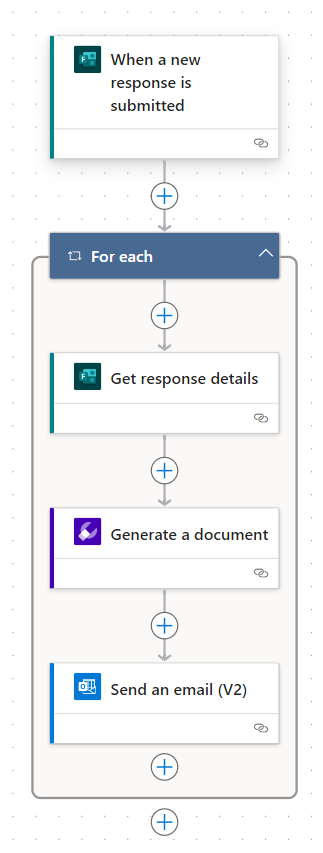
A Power Automate workflow connecting a Microsoft form, Documotor and Outlook.
Implement the integration
To start using Azure Logic Apps with Documotor, ensure you have the following:
- A Documotor account with a minimum of one template.
- An active Power Automate subscription.
Once you get comfortable with Power Automate, you'll see that the Documotor connector functions just like most other connectors available in Power Automate. Visit the reference page of the official Power Automate connector for Documotor for a full overview, or read below for an outline.
Overview
The Documotor connector allows the creation of documents, presentations, spreadsheets, and accessible PDFs from a vast array of data sources. Its power is in the seamless integration of transformation steps and templates designed within the Microsoft 365 ecosystem, offering a dynamic approach to document creation across multiple data sets. Moreover, reliability and robustness are our top concerns.
Documotor bridges the gap between your data and Microsoft 365. Loaded with features like dynamic charts, tables, images, and fields, it enables users to generate highly tailored, accessible documents.
Connector Availability
This connector is available within different products and regions:
- Logic Apps (Standard): Accessible across all Logic Apps regions, except the following specific restricted regions:
- Azure Government regions
- Azure China regions
- US Department of Defense (DoD).
- Power Automate (Premium): Accessible in all Power Automate regions, except the following restricted regions:
- US Government (GCC)
- US Government (GCC High)
- China Cloud operated by 21Vianet
- US Department of Defense (DoD).
- Power Apps (Premium): Available in all Power Apps regions, with exceptions just like those for Power Automate.
Contact us for seamless integration
We can help you with getting set up, and considering the use case for Power Automate or Logic apps in your organization. Connect with our integration specialists via the Omnidocs contact form. We'll help you explore the seamless integration of Documotor within your Microsoft-compatible system, and automation of business processes and document flows.
Our experts can offer you a tailored and efficient setup, customizing the process to meet your organizational needs. Bring on the future of business processes and document automation by leveraging the power of Documotor within Microsoft systems—reach out to us today!
Updated 5 months ago