Using the API
Finding the parameters for the API
All Documotor API calls require a unit ID and an API secret for basic authentication, and a recipe ID to identify a specific recipe. This page will guide you through finding them.
Authentication
The authentication for API calls consists of username and password. username is the unit ID of the unit you want to access, and password is its API secret.
Finding the unit ID
- Enter the unit that you want to access inside the Documotor UI.
- Go to Management in the left side bar.
- Under Details, you will find the unit ID.
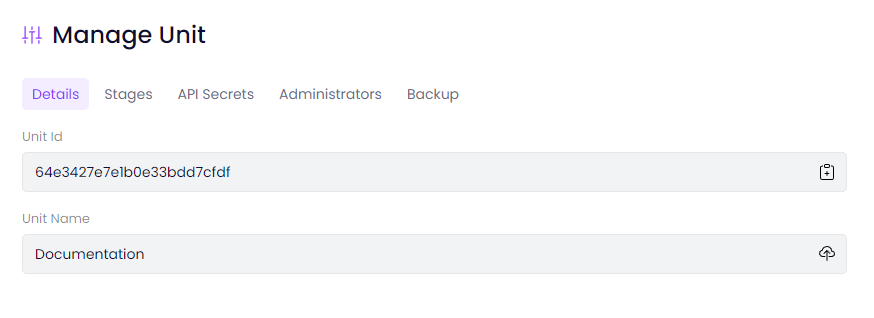
Unit management screen.
Finding the API secret
- Enter the unit that you want to access inside the Documotor UI.
- Go to Management in the left side bar.
- Under API Secrets, you will find the API secret.
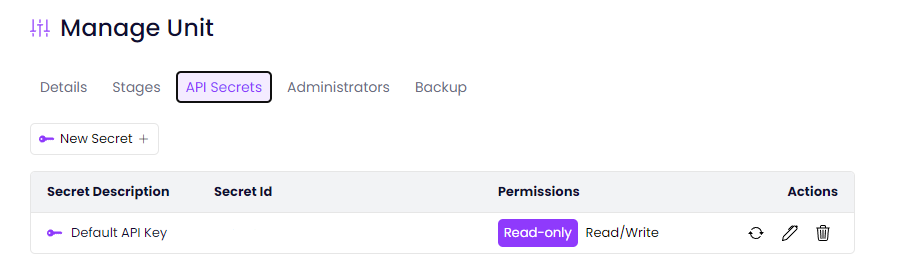
API Secrets tab of Unit management.
Finding the recipe ID
- Open the recipe that you want to use.
- In the URL, after the last slash
/, you will find the recipe ID.
Updated 9 months ago